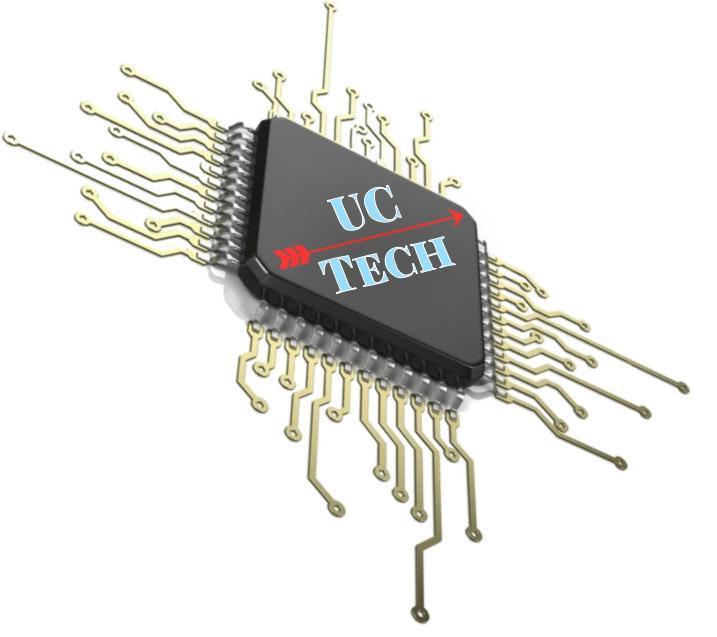About Digital Classrooms
What are Chromebooks?

Chromebooks are a unique breed of computer designed for efficiency and simplicity. They run on Google’s Chrome OS, a lightweight operating system optimized for cloud-based computing. This design leverages the power of the internet, making Chromebooks a perfect fit for modern educational and work environments.
Key Features and Benefits:
-
Cloud-Centric Storage: Chromebooks predominantly use cloud storage, allowing users to save most documents and apps online. Google provides 100 GB of cloud storage with each Chromebook, which ensures that files are securely stored and accessible from any internet-connected device. This approach minimizes the risk of data loss and simplifies access to work across different devices.
-
Enhanced Security: Chrome OS is built with multiple layers of security, including automatic updates and sandboxing, which isolates apps and processes to prevent malware from spreading. These features make Chromebooks a secure option for handling sensitive information and performing online tasks.
-
Integrated Google Ecosystem: Chromebooks seamlessly integrate with Google Workspace (formerly G Suite), providing easy access to tools like Google Drive, Docs, Sheets, and Classroom. This integration supports efficient collaboration, document management, and communication, which is particularly valuable in educational settings.
-
Support for Android Apps: Recent updates have expanded Chromebooks' capabilities by supporting Android apps through the Google Play Store. This enhancement allows users to access a wide range of applications, from educational tools to productivity apps, further extending the functionality of Chromebooks.
-
Affordability and Battery Life: Chromebooks are often more affordable than traditional laptops and offer impressive battery life, making them an economical and reliable choice for students and educators. Many models provide all-day battery performance, which supports extended use without frequent recharging.
-
Built-In Collaboration Tools: With features like Google Meet and Google Classroom, Chromebooks facilitate seamless virtual collaboration and remote learning. These built-in tools enhance the educational experience by supporting video conferencing and online assignments.
-
Regular Updates: Chrome OS is updated automatically, ensuring that users benefit from the latest features and security improvements without needing to perform manual upgrades.
Conclusion:
Chromebooks may not rival high-end laptops in terms of processing power or design, but they excel in delivering a cloud-focused, secure, and collaborative computing experience. Their integration with Google’s ecosystem, support for Android apps, and affordability make them an excellent choice for modern educational environments and everyday tasks. As technology continues to advance, Chromebooks remain a practical and evolving solution for users seeking reliable and efficient cloud-based computing.
The Role of Artificial Intelligence in Education: Transforming Classrooms and Shaping Futures

Artificial Intelligence (AI) is rapidly transforming various sectors, and education is no exception. As AI technologies advance, they are increasingly integrated into classroom environments, offering new opportunities for personalized learning, administrative efficiency, and enhanced teaching methods. Understanding AI and its impact on education is essential for preparing students and educators for a future where technology plays a pivotal role.
What is Artificial Intelligence?
Artificial Intelligence refers to the simulation of human intelligence in machines programmed to think and learn like humans. AI systems can analyze data, recognize patterns, make decisions, and improve their performance over time. These capabilities enable AI to perform tasks that typically require human intelligence, such as problem-solving, language processing, and pattern recognition.
Impact on Students:
-
Personalized Learning: AI enables personalized learning experiences by analyzing individual student data to tailor educational content and assessments to their unique needs and learning styles. Adaptive learning platforms use AI to adjust the difficulty level of tasks and provide targeted support, helping students progress at their own pace and improving overall learning outcomes.
-
Enhanced Engagement: AI-powered tools, such as virtual tutors and interactive learning apps, can make learning more engaging and interactive. These tools often use gamification, simulations, and real-time feedback to capture students' interest and motivate them to explore subjects more deeply.
-
Support for Diverse Learning Needs: AI can assist in addressing diverse learning needs by providing customized resources and support. For example, AI-driven tools can offer language translation, speech-to-text capabilities, and assistive technologies to support students with disabilities or those who are learning English as a second language.
Impact on Teachers:
-
Administrative Efficiency: AI can automate routine administrative tasks such as grading, scheduling, and attendance tracking. This automation allows teachers to spend more time focusing on instructional activities and student interactions, reducing their administrative workload.
-
Data-Driven Insights: AI tools can analyze large volumes of data to provide insights into student performance and learning patterns. These insights help teachers identify areas where students may need additional support and adjust their teaching strategies accordingly.
-
Professional Development: AI-driven platforms can offer personalized professional development opportunities for educators. By analyzing teachers' strengths and areas for improvement, AI can recommend targeted training programs and resources to help them enhance their teaching skills.
AI in the Classroom:
-
Interactive Learning Environments: AI is fostering the development of interactive and immersive learning environments through technologies like virtual reality (VR) and augmented reality (AR). These tools can create simulations and virtual field trips that enhance students' understanding of complex concepts and provide hands-on learning experiences.
-
Intelligent Tutoring Systems: AI-powered tutoring systems offer personalized assistance to students, providing real-time feedback and guidance. These systems can simulate one-on-one tutoring experiences, helping students with specific challenges and reinforcing their understanding of various subjects.
-
Predictive Analytics: AI can use predictive analytics to forecast student outcomes and identify potential issues before they arise. This proactive approach enables educators to implement interventions and support strategies early, improving student success rates.
Preparing for the Future:
As AI continues to evolve, it is crucial for educators and students to embrace its potential while also being aware of its limitations. Preparing students for a future where AI plays a significant role involves developing critical thinking, problem-solving, and digital literacy skills. By integrating AI into educational practices thoughtfully and ethically, we can harness its power to enhance learning experiences, support teachers, and prepare students for the opportunities and challenges of a technologically advanced world.
Artificial Intelligence is reshaping the educational landscape by offering personalized learning experiences, improving administrative efficiency, and creating innovative teaching tools. As we continue to integrate AI into classrooms, it is essential to balance technological advancements with a focus on developing essential skills and ensuring equitable access to educational resources. By doing so, we can create a more dynamic and effective learning environment that prepares students for a future driven by technology.